jointjs自动布局库graphlib使用
前言
今天同事写了个jointjs+自动布局库graphlib的例子。例子很简单,创建了三个元素,并采用自动布局方式展示。此处有个坑:graphlib、drag库需要放在jointjs上面。
代码
<!DOCTYPE html>
<html>
<head>
<meta charset="UTF-8">
<link rel="stylesheet" type="text/css" href="./css/joint.css" />
<link rel="stylesheet" type="text/css" href="./css/vendor.min.css" />
<link rel="stylesheet" type="text/css" href="./css/bootstrap.min.css" />
<!-- 引入Dagre -->
<script src="https://cdn.jsdelivr.net/npm/dagre@0.8.5/dist/dagre.min.js"></script>
<!-- 引入Graphlib -->
<script src="https://cdn.jsdelivr.net/npm/graphlib@2.1.7/dist/graphlib.min.js"></script>
<!-- dependencies -->
<script src="./js/jquery.2.1.40.min.js"></script>
<script src="./js/lodash.4.17.14.js"></script>
<script src="./js/backbone.1.4.0.js"></script>
<script src="./js/joint.2.2.1.js"></script>
<script src="./js/bootstrap.min.js"></script>
</head>
<body>
<div class="container">
<div id="paper"></div>
</div>
</body>
<script>
/** 初始化画布 */
function initGraph() {
this.nodes = [{
id: 1,
label: 'node1'
},
{
id: 2,
label: 'node2'
},
{
id: 3,
label: 'node3'
}
];
this.links = [{
from: 1,
to: 2
},
{
from: 1,
to: 3
}
];
this.nodeList = [];
this.linkList = [];
let paper = document.getElementById('paper');
this.graph = new joint.dia.Graph();
this.paper = new joint.dia.Paper({
dagre: dagre,
graphlib: graphlib,
el: paper,
model: this.graph,
width: '100%',
height: 'calc(100vh - 100px)',
background: {
color: '#f5f5f5'
},
// drawGrid: true,
// gridSize: 20,
});
}
/** 创建节点 */
function createNode() {
this.nodes.forEach(ele => {
let node = new joint.shapes.standard.Rectangle({
id: ele.id,
size: {
width: 100,
height: 50
},
attrs: {
body: {
fill: '#ddd',
stroke: 'none'
},
text: {
text: ele.label
}
}
});
this.nodeList.push(node);
})
this.graph.addCell(this.nodeList);
}
/** 创建连线 */
function createLink() {
this.links.forEach(ele => {
let link = new joint.shapes.standard.Link({
source: {
id: ele.from
},
target: {
id: ele.to
},
attrs: {
line: {
stroke: '#aaa',
strokeWidth: 1
}
}
});
this.linkList.push(link);
})
this.graph.addCell(this.linkList);
}
/** 画布节点自动布局 */
function randomLayout() {
joint.layout.DirectedGraph.layout(this.graph, {
/** 布局方向 TB | BT | LR | RL */
rankDir: "LR",
/** 表示列之间间隔的像素数 */
rankSep: 200,
/** 相同列中相邻接点之间的间隔的像素数 */
nodeSep: 80,
/** 同一列中相临边之间间隔的像素数 */
edgeSep: 50
});
}
/** svgpanzoom 画布拖拽、缩放 */
function svgPanZoom() {
if (this.nodes.length) {
let svgZoom = svgPanZoom('#paper svg', {
/** 是否可拖拽 */
panEnabled: true,
/** 是否可缩放 */
zoomEnabled: true,
/** 双击放大 */
dblClickZoomEnabled: false,
/** 可缩小至的最小倍数 */
minZoom: 0.01,
/** 可放大至的最大倍数 */
maxZoom: 100,
/** 是否自适应画布尺寸 */
fit: true,
/** 图是否居中 */
center: true,
/** 判断是否是节点的拖拽 */
beforePan: (oldPan, newPan) => {
if (this.currCell) {
return false;
}
}
})
svgZoom.setZoomScaleSensitivity(0.5);
/** fit:true 元素数量较少时,会引起元素过度放大,当缩放率大于1时,将图像缩小为1;小于等于1时,为体现出边距更显美观,整体缩放至0.9 */
let {
sx,
sy
} = this.paper.scale();
if (sx > 1) {
svgZoom.zoom(1 / sx);
} else {
svgZoom.zoom(0.9);
}
}
}
function paperEvent() {
this.paper.on('element:pointerdown', (cellView, evt, x, y) => {
this.currCell = cellView;
})
this.paper.on('cell:pointerup blank:pointerup', (cellView, evt, x, y) => {
this.currCell = null;
})
}
initGraph();
createNode();
createLink();
randomLayout();
//svgPanZoom();
//paperEvent();
</script>
</html>
效果
文章目录
关闭


共有 0 条评论